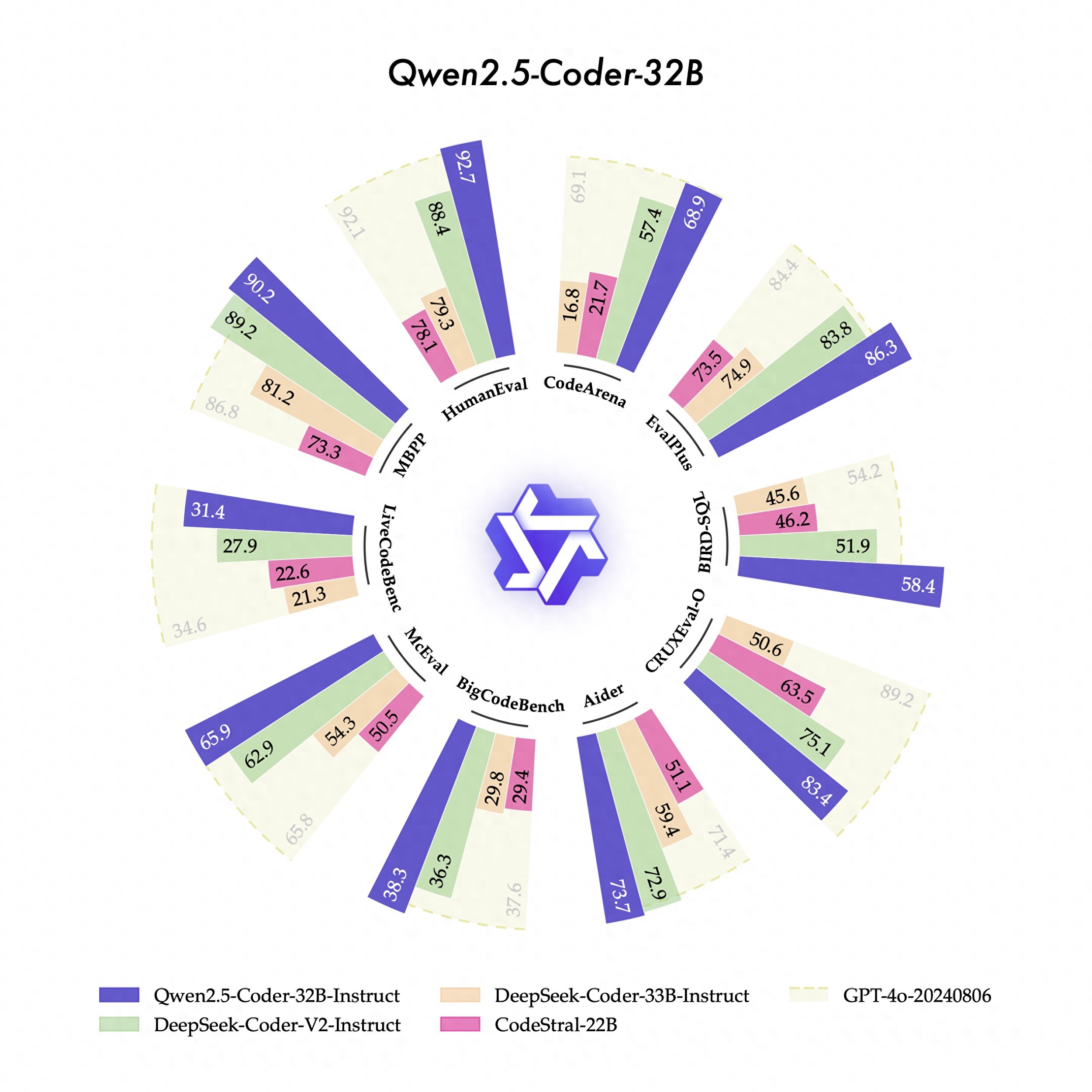Rust构建一切。
在如今流行的语言中,Rust可谓是将构建和高效作为自己优美的身姿在大众视野中脱颖而出。它是一门赋予每个人构建可靠且高效软件能力的语言。它有什么特性呢?
Rust 构建应用,Rust 最大的特性当然就是在不同领域去提升我们的编程体验。
Rust拥有非常活跃和快节奏的开源生态系统,有大量的贡献者在做着许多很棒的项目,Rust 几乎可以构建一切。
Web 开发框架框架github stargithub usergithub fork
Rocket
20.8k
25.1k
1.4k
actix-web
17.8K
44.5K
1.5K
Zola
11.1k
562
795
warp
8.2k
22.4k
667
yew
27.8k
9.2k
1.3k
Hyper
12k
223k
1.4k
axum
10.6k
15.7k
716
本文将介绍一些开源的 Rust Web 开发框架。对于前端工作者来说,WebAssembly是一种简单的机器模型和可执行格式,具有广泛的规范。它被设计为便携、紧凑,并以或接近本机速度执行。
Rocket
Rocket 是 Rust 的异步 Web 框架,专注于可用性、安全性、可扩展性和速度。它让编写 Web 应用程序变得非常简单和快速,并且它不会牺牲灵活性和类型安全,它无样板、且扩展易于使用
它是高度可定制化的,可以快速启动一个新的应用程序。同时,它避免了许多不必要的文件。
#[get("/")]
fn hello() -> &'static str {
"Hello, world!"
}
#[launch]
fn rocket() -> _ {
rocket::build().mount("/", routes![hello])
}
Actix Web
Actix Web 是一个强大、实用且速度极快的 Rust Web框架。也有很强大的功能:提供了许多开箱即用的功能。HTTP/2、日志记录等、轻松创建任何应用程序都可以使用的自己的库、运行速度也是快的飞起、有强大的类型储备,从请求到响应,一切都有类型
use actix_web::{get, web, App, HttpServer, Responder};
#[get("/")]
async fn index() -> impl Responder {
"Hello, World!"
}
#[get("/{name}")]
async fn hello(name: web::Path<String>) -> impl Responder {
format!("Hello {}!", &name)
}
#[actix_web::main]
async fn main() -> std::io::Result {
HttpServer::new(|| App::new().service(index).service(hello))
.bind(("127.0.0.1", 8080))?
.run()
.await
}
Zola
Zola是一站式静态站点引擎。Zola 作为一个单一的可执行文件提供,具有 Sass 编译、语法突出显示、目录和许多其他传统上需要设置开发环境或向您的站点添加一些 JavaScript 库的功能。
如果你需要一些快速和简单的提供一个静态网站,Zola是一个极好的工具,可以创建快速和可伸缩的网页,没有任何其他依赖。
Warp
一个超级简单、可组合的 Web 服务器框架,可实现极速。Warp 突出的构建块是 Filter,它可以组合和组合以表达对请求的丰富需求。
由于其Filter系统,warp 提供了这些开箱即用的功能:
use warp::Filter;
#[tokio::main]
async fn main() {
// GET /hello/warp => 200 OK with body "Hello, warp!"
let hello = warp::path!("hello" / String)
.map(|name| format!("Hello, {}!", name));
warp::serve(hello)
.run(([127, 0, 0, 1], 3030))
.await;
}
Yew
Yew是一个 Rust 框架,用于使用 WebAssembly 创建 web 应用。
它主要的特点就是,它完全像一个类似 React 和 Elm 那样的基于组件的框架,对于前端工作人员很友好,由于对多线程的支持和 JavaScript 的互操作性,它具有出色的性能。
具有一个macro,用于使用 Rust 表达式声明交互式 HTML。在 React 中使用过 JSX 的开发人员在使用 Yew 时应该会感到很自在。
具有所有 SEO 的服务器端渲染和服务器渲染应用程序的增强功能,同时保持 SPA 的感觉
use yew::prelude::*;
struct Model {
link: ComponentLink<Self>,
value: i64,
}
enum Msg {
AddOne,
}
impl Component for Model {
type Message = Msg;
type Properties = ();
fn create(_: Self::Properties, link: ComponentLink<Self>) -> Self {
Self {
link,
value: 0,
}
}
fn update(&mut self, msg: Self::Message) -> ShouldRender {
match msg {
Msg::AddOne => self.value += 1
}
true // 指示组件应该重新渲染
}
fn view(&self) -> Html {
html! {
<button onclick={self.link.callback(|_| Msg::AddOne)}>{ "+1" }
{ self.value }
}
}
}
fn main() {
yew::initialize();
App::::new().mount_to_body();
}
Hyper
一种快速且稳定Rust HTTP 实现方案。该框架也是今年1月份发布了稳定版本。该框架是在麻省理工学院许可证明下提供的,可以期待一下。特点是:
use std::{convert::Infallible, net::SocketAddr, error::Error};
use http_body_util::Full;
use hyper::{Request, Response, body::Bytes, service::service_fn};
use hyper::server::conn::http1;
use tokio::net::TcpListener;
async fn hello(
_: Request,
) -> Result<Response<Full>, Infallible> {
Ok(Response::new(Full::new(Bytes::from("Hello World!"))))
}
#[tokio::main]
async fn main() -> Result<(), Box<dyn Error + Send + Sync>> {
let addr = SocketAddr::from(([127, 0, 0, 1], 3000));
let listener = TcpListener::bind(addr).await?;
loop {
let (stream, _) = listener.accept().await?;
tokio::task::spawn(async move {
if let Err(err) = http1::Builder::new()
.serve_connection(stream, service_fn(hello))
.await
{
println!("Error serving connection: {:?}", err);
}
});
}
}
Axum
Axum 是一个专注于人体工程学和模块化的 Web 应用程序框架。
Axum Web 框架旨在高效,快速和轻量级。Axum 的灵感来自 Erlang 编程语言,为开发人员提供了高效的并发性,非常适合开发实时 Web 应用程序、微服务和低延迟系统。
use axum::{
routing::{get, post},
http::StatusCode,
response::IntoResponse,
Json, Router,
};
use serde::{Deserialize, Serialize};
use std::net::SocketAddr;
#[tokio::main]
async fn main() {
// initialize tracing
tracing_subscriber::fmt::init();
// build our application with a route
let app = Router::new()
// `GET /` goes to `root`
.route("/", get(root))
// `POST /users` goes to `create_user`
.route("/users", post(create_user));
// run our app with hyper, listening globally on port 3000
let listener = tokio::net::TcpListener::bind("0.0.0.0:3000").await.unwrap();
axum::serve(listener, app).await.unwrap();
}
// basic handler that responds with a static string
async fn root() -> &'static str {
"Hello, World!"
}
async fn create_user(
// this argument tells axum to parse the request body
// as JSON into a `CreateUser` type
Json(payload): Json,
) -> (StatusCode, Json) {
// insert your application logic here
let user = User {
id: 1337,
username: payload.username,
};
// this will be converted into a JSON response
// with a status code of `201 Created`
(StatusCode::CREATED, Json(user))
}
// the input to our `create_user` handler
#[derive(Deserialize)]
struct CreateUser {
username: String,
}
// the output to our `create_user` handler
#[derive(Serialize)]
struct User {
id: u64,
username: String,
}
以上是我所了解的一些web框架,对于前端来说最容易上手的还是yew,类似于react组件式的框架,也与javascript进行互通。
示例
下面简单给大家写个例子,也是以yew框架作为基础来输出。
安装rust
curl --proto '=https' --tlsv1.2 -sSf https://sh.rustup.rs | sh
创建一个新的 cargo 项目
cargo new yew-demo
安装trunk, 该插件是web 程序捆绑器,通过简单的可选配置模式通过源 HTML 文件构建和捆绑 WASM、JS 片段和其他资产(图像、css、scss)
cargo install trunk wasm-bindgen-cli
在scr/main.rs文件中去写的页面
use yew::prelude::*;
enum Msg {
AddOne,
}
struct Model {
// `ComponentLink` is like a reference to a component.
// It can be used to send messages to the component
link: ComponentLink<Self>,
value: i64,
}
impl Component for Model {
type Message = Msg;
type Properties = ();
fn create(_props: Self::Properties, link: ComponentLink<Self>) -> Self {
Self { link, value: 0 }
}
fn update(&mut self, msg: Self::Message) -> ShouldRender {
match msg {
Msg::AddOne => {
self.value += 1;
// the value has changed so we need to
// re-render for it to appear on the page
true
}
}
}
fn change(&mut self, _props: Self::Properties) -> ShouldRender {
// Should only return "true" if new properties are different to
// previously received properties.
// This component has no properties so we will always return "false".
false
}
fn view(&self) -> Html {
html! {
{"你的第一个Rust App"}
{"点击: "}
<button onclick=self.link.callback(|_| Msg::AddOne)>{ "+1" }
{ self.value }
}
}
}
fn main() {
yew::start_app::();
}
在根目录添加index.html
<!DOCTYPE html>
<html>
<head>
<meta charset="utf-8" />
<title>Yew App</title>
</head>
</html>